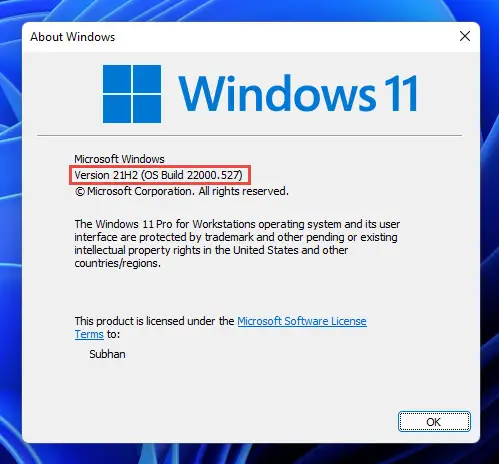KB5010414 was earlier released to the Beta and Release Preview channels for the Insiders. The same update has now been flighted for the stable channel. However, installing this update on the stable channel will upgrade the operating system’s build to 22000.527. Type C releases are usually made in the third week of the month as an effort to further test out the new features and improvements and include mostly non-security updates. The improvements made with this release are the same as the ones introduced to the Insiders. Continue reading this post to learn what’s new in this release, and how to install it.
New in KB5010414 (Build 22000.526)
Clock and Date on Multiple Displays
Microsoft has now added the support to display the clock and the date inside the Taskbar to all the monitors connected to your computer. The feature was first introduced in Windows 11 Build 22509 for the Insiders.
New in KB5010414 (Build 22000.526) Clock and Date on Multiple Displays Weather Widgets in the Taskbar Mute/Unmute Microphone from Taskbar Other Improvements and Fixes Known Issues Download and Install KB5010414 Offline Installer Windows Update Rollback/Remove Windows 11 Cumulative Update Cleanup after installing Windows Updates
Weather Widgets in the Taskbar
If your icons on the Taskbar are center-aligned, then you shall now see a weather widget on the far-left corner of it. This will give you a real-time description of the weather in your area. Furthermore, hovering over the weather button will expand a flyout with other widgets, which will disappear when you move the mouse pointer away from it. This feature was re-introduced to Windows 11 back in Build 22518 on the Dev channel.
Mute/Unmute Microphone from Taskbar
You can now mute or unmute your device’s microphone directly from the Taskbar, from anywhere within the operating system. You will see an icon in the Taskbar as in the image below, while a call is in progress. This feature is currently only being supported by Microsoft Teams, but hopefully will expand to other apps that use the microphone as well. This feature was first introduced in Build 22494 for Insiders on the Dev channel.
Other Improvements and Fixes
Significant other improvements and fixes are introduced to the Windows 11 stable channel. You can read about them in our post on KB5010414 for Insiders.
Known Issues
Microsoft is currently only aware of one issue with this release. Users may experience a problem where the recent emails are not visible in the search results in Microsoft Outlook. The problem is related to the PST or OST files that store the emails locally on your PC. Microsoft suggests that you disable Windows Desktop Search which will result in Outlook using its own built-in search operations. This issue has been around for a while. However, Microsoft has failed to fix it and will hopefully publish one soon.
Download and Install KB5010414
Offline Installer
Download KB5010414 for Windows 11 64-Bit [230.2 MB] Download KB5010414 for Windows 11 for ARM64 Systems [286.1 MB] To install the update, simply run the downloaded MSU file and Windows will automatically install the update. To download any other updates related to any of the above, please check the Microsoft Catalog.
Windows Update
To install this update via Windows Update, you need to be running Windows 11. To check your version of the operating system, type in winver in Run and press Enter. Download and install Windows 11, or check if your system meets minimum hardware requirements for Windows 11. When the computer reboots, you can confirm that the update has been installed successfully through winver.
Rollback/Remove Windows 11 Cumulative Update
If you do not wish to keep the installed update for some reason, you can always roll back to the previous build of the OS. However, this can only be performed within the next 10 days after installing the new update. To roll back after 10 days, you will need to apply this trick.
Cleanup after installing Windows Updates
If you want to save space after installing Windows updates, you can run the following commands one after the other in Command Prompt with administrative privileges: